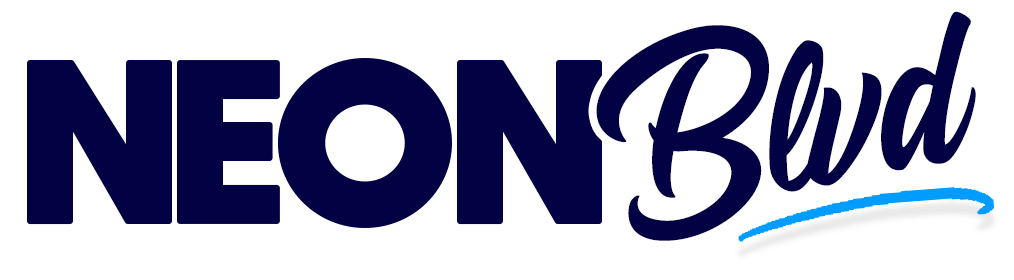How To Improve Your Website’s Speed
Page speed refers to the amount of time a page needs to be entirely loaded. Page speed depends on many diverse influences, from host to design and can be optimized. In fact, load time does matter for both users and search engines.Users are less likely to stay on a website that takes ages to load and Google will undoubtedly penalize your website for being too sluggish. Also, a fast website also converts better.
Like it or not, people today are impatient. They’re used to fast internet, to clicking on a link and being able to dive in instantly. Page speeds that would have been cause for celebration 10 years ago, today just irritate and aggravate people. Annoyed and frustrated people don’t convert.
Page Speed Matters to Google
2010 was the year where Google publicized it was going to regard page speed as a ranking signal. Google is concentrating since a few years on bringing the best onsite user experience imaginable.
Page speed comes in that logic. If a site loads fast, chances are better that users will remain on your website as they will experience something positive (of course other elements needs to be consider offering the best experience possible). While Google seems to reward fast-ranking website it won’t hurt your rankings severely, unless your website is very slow. In 2010, Google was stated that only 1% of search engine results get penalized by the page speed factor.
Page Speed Matters to Visitors
While page speed is important to Google and for your rankings, it does also impact your user experience. And it is not a secret that an optimistic user experience often leads to better conversions.
A fast website generates a good user experience in many ways:
- If you sell a product, having fast loading pages will help your visitors quickly comprehend what you have to offer and complete your order forms.
- If you produce revenues thanks to advertising on your content, a fast website will ease your visitors to navigate from page to page and will increase your total of page views per user.
- Page speed relies on different elements. But for some types of websites, like ecommerce ones, page speed should be your top importance as a corrupt one could cost you a lot. For instance, Walmart found out they were the fastest retail website compared to sites like Amazon or eBay. They decided to increase even more their speed performances and it results that:
For every 1 second of improvement they experienced up to a 2% increase in conversions
For every 100 ms of improvement, they grew incremental revenue by up to 1%’ (source)
Thus, a minor decrease can affect in substantial loss of conversion rate as people will be more likely to abandon their shipping or by leaving your website.
As we said above, a well-organized page speed trusts on different optimizations. In the other hand, a poor load time results from:
- Unoptimized browser, app and plugins: App using Flash for instance can seriously lower your page speed. Also, you should test your website on different browsers to see how it performs.
- Inexpensive web host: Your host performance relies solely on the price you are ready to give. In the long run, a cheap host could lead to low page speed performances. You need to choose your host based on your business size.
- Complicated theme: The theme you choose impacts your website performance and your load time. Some themes are pretty hefty and will lower your page speed if they contain too many special effects and designs.
- Too many ads: Beside bothering your visitors, a bunch of ads will just reduce your page speed.
- Heavy images: Some HD images can seriously lower your page speed. It is better to compress your visuals under PNG to maintain their quality while lowering their weight. For logos or pictograms, you can use JPEG instead.
- Widgets: Social buttons, comments area, calendars or other widgets do impact your page speed.
- Dense code: Your HTML/CSS code influences your load time. Clean up your code to achieve better page load time results.
- Embedded media: Video from outside websites can be valuable, but can also lower your page speed. You could save those videos on your host to save time.
If you aren’t sure how fast your website is loading, you can test it on GMetrix. Gmetrix shows you your load speed ratings from both Google Page Speed and Yahoo! YSlow. Preferably, you want a page speed of around 2 seconds. If your page load takes longer, here is some more in-depth tips to get your site at its prime:
Compress Your Images (and Videos)
Images and videos can be pretty data heavy. Image compression shrinks the image files, sometimes cutting the file size by more than half. A poor compression will mess with your image quality. Try smush.it and tinypng.com to decrease your file size while still giving you decent-quality images. Movavi.com is a decent video compressor. For images or videos where you need high quality, you can learn to do the compression yourself or buy a professional compression program.
Load the Right Sized Images
Speaking of images, when you add images to your blog, resize them first. Many people upload a full-size image and decrease the size later using html or their content management system. When you do this, your visitors browsers don’t just load the smaller image you want them to see. They take the time to load the full image size, then follow your html’s directions for resizing it. In its place, decrease the image size, then add it to your site. This way your visitor’s browser instantly loads the correct (and smaller!) file size.
Watch How You Embed Items
Unless you unquestionably need to, don’t embed images, videos, widgets or anything else on your blog. When you embed something, that media isn’t part of your site. It’s from another site. Your visitor’s browser needs to intrude loading your blog to run off and get that embedded media from somewhere else. Known as “redirects,” these little side-jaunts can really decrease your load times. Upload everything to your own server.
KEEP EVERYTHING UP-TO-DATE
Updating your site elements consistently is usually suggested for security reasons — and those are important. But old code can also slow the site down. Upgrading the various elements of your site as needed can avert you from losing speed over time.
Compress Your Site
If compressing your images and videos isn’t giving you enough of a improvement, try compressing your entire site. Gzip is a free tool for turning your website into a zip file. Your zipped website is sent to your visitors for their Gzip-compatible browser to open. For an idea of how well it works, hop over the to Yahoo! home page. Yahoo!’s html is around 101 kb but has been compressed to about 15 kb.
Use Caching
Caching stores some of your site elements on your visitor’s browser. Those saved bits are what web browsers get rid of when they “clear the cache.” Caching doesn’t help the first time someone visits your site, but it decreases load times for repeat visitors. The cache means most of the site is on their browser. Less stuff needs to be sent over from your server, reducing load times.
Change Servers
Your site can never load faster than your server runs. You can optimize your site speed a dozen ways, and if you have a slow server, you’ll still see slow load times. Increasing your bandwidth can prevent your site from slowing down during highest traffic. You can talk with your web host to find out what bandwidth options they offer. Alternatively, your host may just have an outdated server. In that case, either you need a new web host or a better server with your current host.