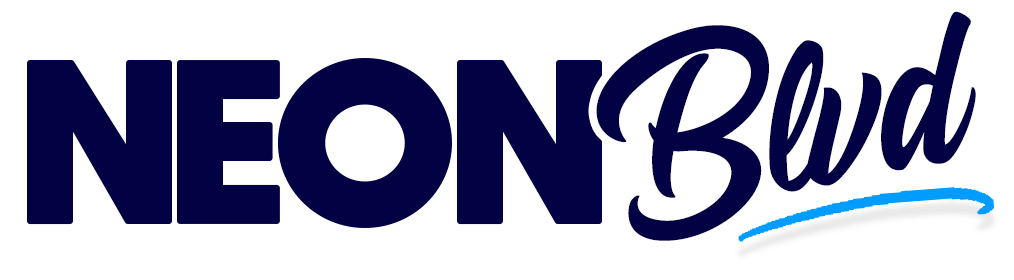3 Best Payment Processors For Your eCommerce Site
So you’ve got a business, you’ve got a product, you’ve got customers, but how do they pay you? Looks like it’s time to decide on a payment processor. Let’s dive right in and explore a few good choices to consider.
To begin with, one of the most well known free payment systems is PayPal.
Also, when we say free, we mean no upfront or service charge costs. PayPal does take a small fraction of each sale made on their platform. That aside, there are no other costs, and few requirements, making it one of the easiest to sign up for. All you need is your business name, how to contact your customer service, the bank routing and account number for the account you wish to use, and your personal information (name, e-mail address, physical address). The site handily guides you through the steps in just a few minutes. One thing to note is it takes 3-5 days to fully set up a PayPal business account. This is because they send a small deposit to your bank in order to verify it’s yours. After you relay back how much they deposited, you’ll be good to start using all the features! These include all the basics you need for your business, like being able to receive debit card payments, credit card payments, checks, and of course PayPal transactions.
Let’s say something about PayPal just doesn’t catch your eye.
A worthwhile alternative to mull over is Stripe. They offer nearly identical service to PayPal, however, they have a few more features. To begin with, you’ll now be able to accept Apple Pay, as well as being able to avoid the fees from customers paying with international cards. In addition, charge cards from your website are free, and those come with a $30 fee on PayPal. Besides that, it’s just as simple to sign up for as PayPal, requiring only your name, e-mail, and a password to get started. From there, you can build your business and billing the way you like. The interface is quite analytically driven, so if you’re a fan of statistics and automated processes, Stripe may be the processor you’re looking for. We almost forgot, there are no startup costs or recurring fees. In fact, Stripe charges the same percentage per sale that PayPal does.
If neither seem to be doing the trick, there’s always Authorize.net.
Though by far the most expensive with a $49 start up fee, and $25 recurring monthly charges on top of percentages from each sale, Authorize.net has a very streamlined process, amazing on demand support, and a host of features. Besides doing everything PayPal and Stripe do, it even allows for QuickBooks integration, as well as an on-site checkout process. Customers can set their payments to auto-pay, and Authorize.net accepts nearly every form of payment, including PayPal transactions. Signing up isn’t difficult either, and requires the same information you would use for Stripe or PayPal.
Choosing between these may be somewhat difficult, but just consider what you need for your business at this point in time.
Don’t feel bad if you pick one you don’t like; you can always upgrade/downgrade later to fit your needs. I wouldn’t worry about that part though, all three are excellent choices for making your life as a business owner easier.